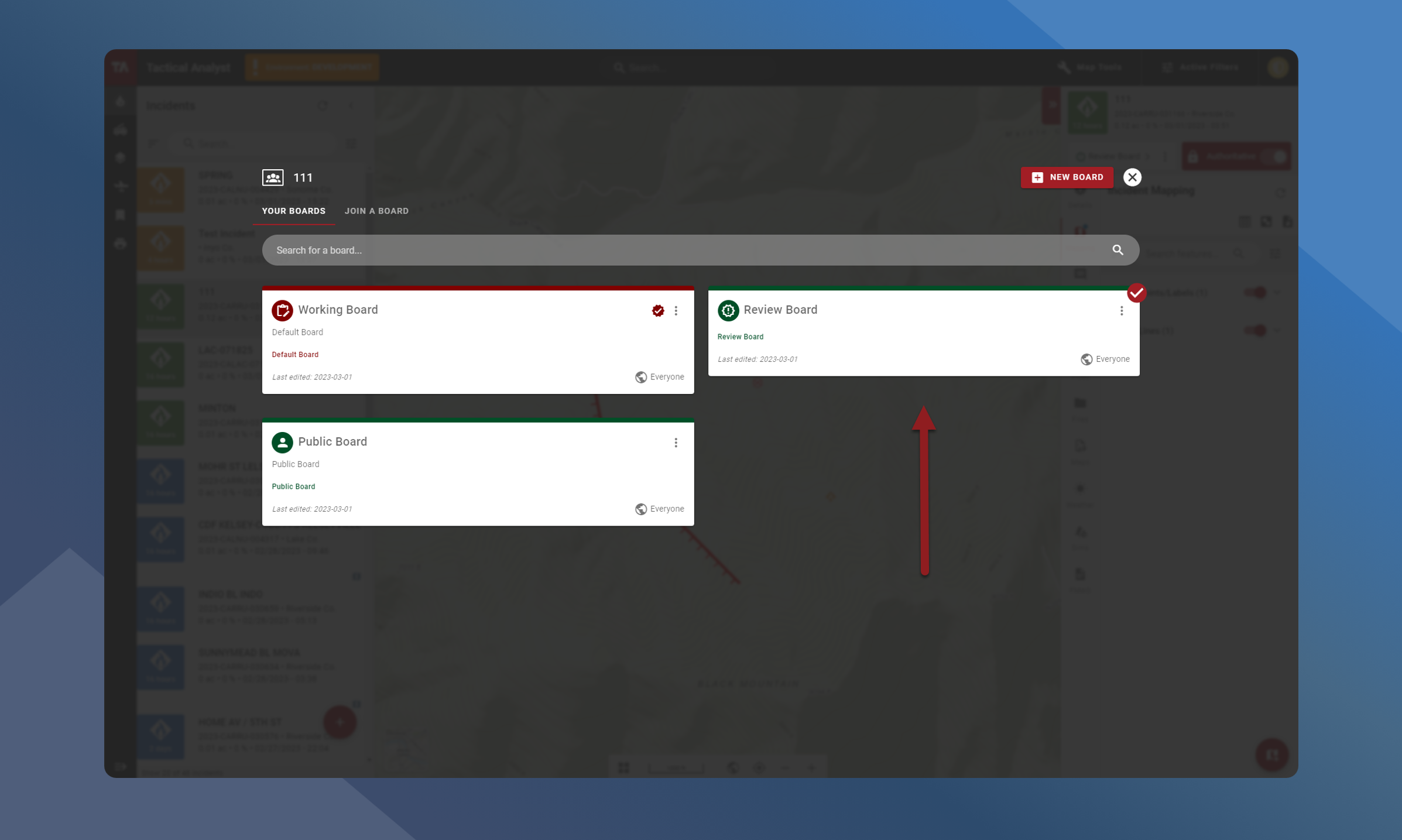Review and Approval of Features
With the introduction of Incident Modes and the Review Board, there is now a standard review and approval process for mapping features.
Review Process During Open Mode
During Open Mode there is no review and approval process for features.
Features that are added on mobile and web on the working board while an incident is in Open mode will automatically appear on the Working Board for an incident.
Features will have the status of Proposed and the access level of Cooperators by default.
This ensures that all users are seeing the same operational picture during initial attack.
Display Features on the Public Board During Open Mode
For any features that need to be displayed on the Public Board, their access level will need to be changed to Public with a status of Approved.
Review Process During Approval Mode
Once an incident has been put in Approval Mode, the review and approval process is now required for features to appear on the Working Board.
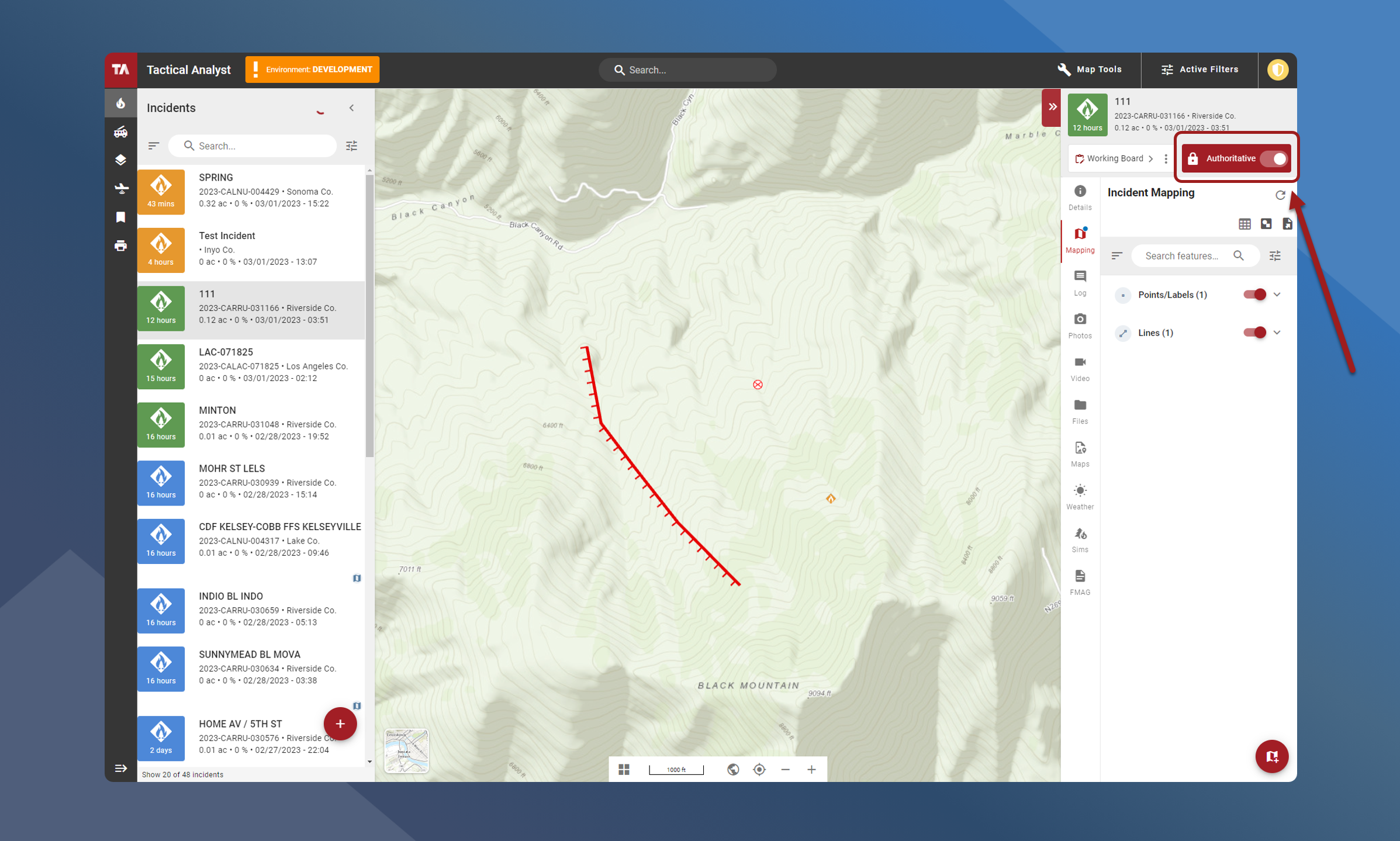
The Review Board
The Review Board is automatically created for an incident when it is switched into Approval Mode and remains a default board for the remainder of the incident. The Review Board is where the review and approval process takes place for an incident.
During Approval Mode, features that are added on mobile, to the working board on web or submitted for review from a user defined board, appear in the Review Board. They are given a status of Proposed to indicate they need review.
The Review Board will also display any other features that have been added to the incident with other statuses.