July 6, 2022 - v2.8.2.2
Learn about the latest enhancements and fixes in Tactical Analyst Mobile.
July 6, 2022 Release
What’s New?
Landscape View
Tactical Analyst Mobile can now be used in either portrait or landscape orientation by rotating your device.
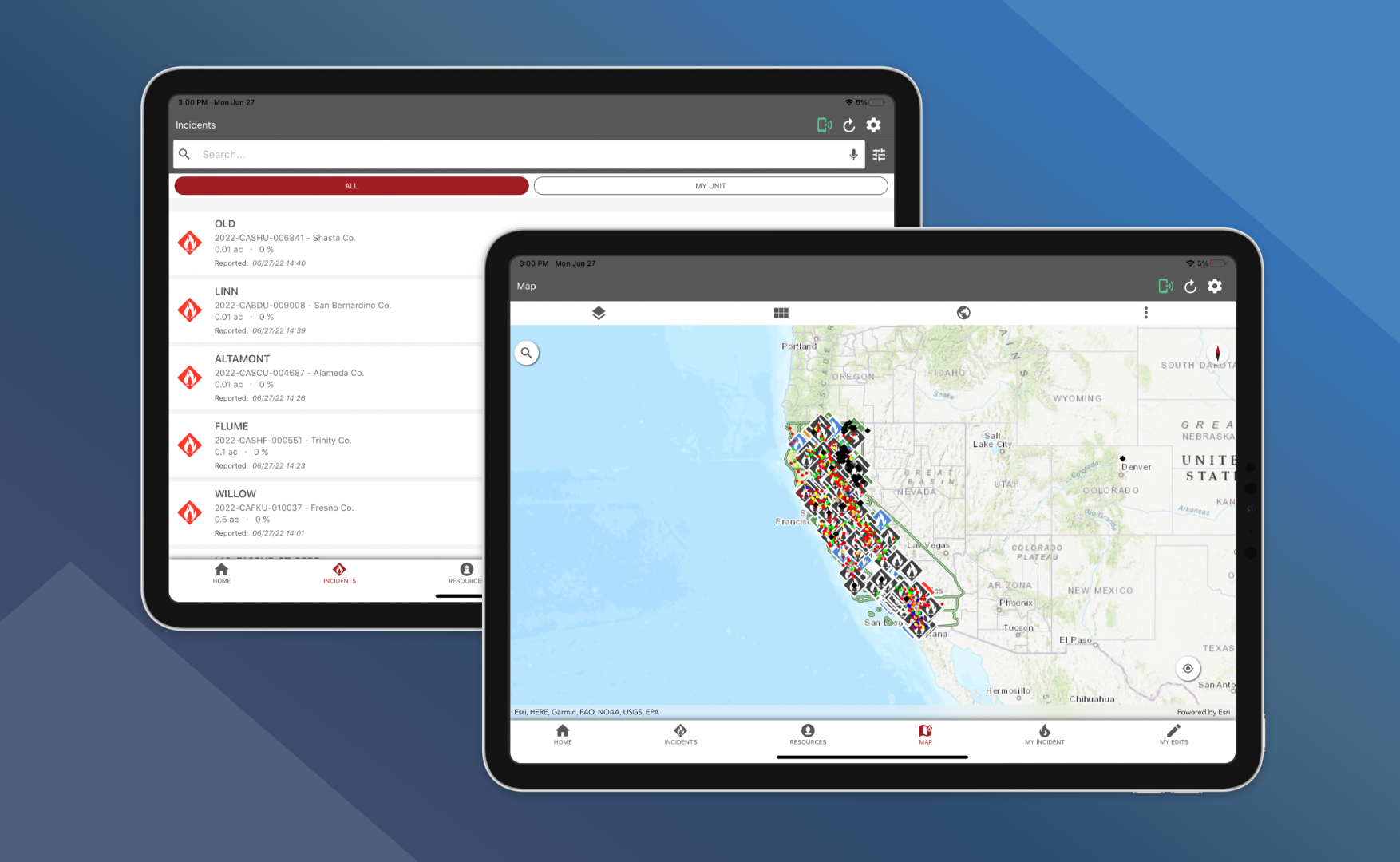
Landscape orientation only works on tablets.
2. Change Map Feature Symbology
You are now able to change the symbology of an existing map feature
Follow the steps below to change symbology of existing map features:
Tap the preferred feature on the map
Tap the current symbology on the feature panel
Select the new symbology that you want to use
Symbology has been changed for this feature
Remember to sync edits when done!
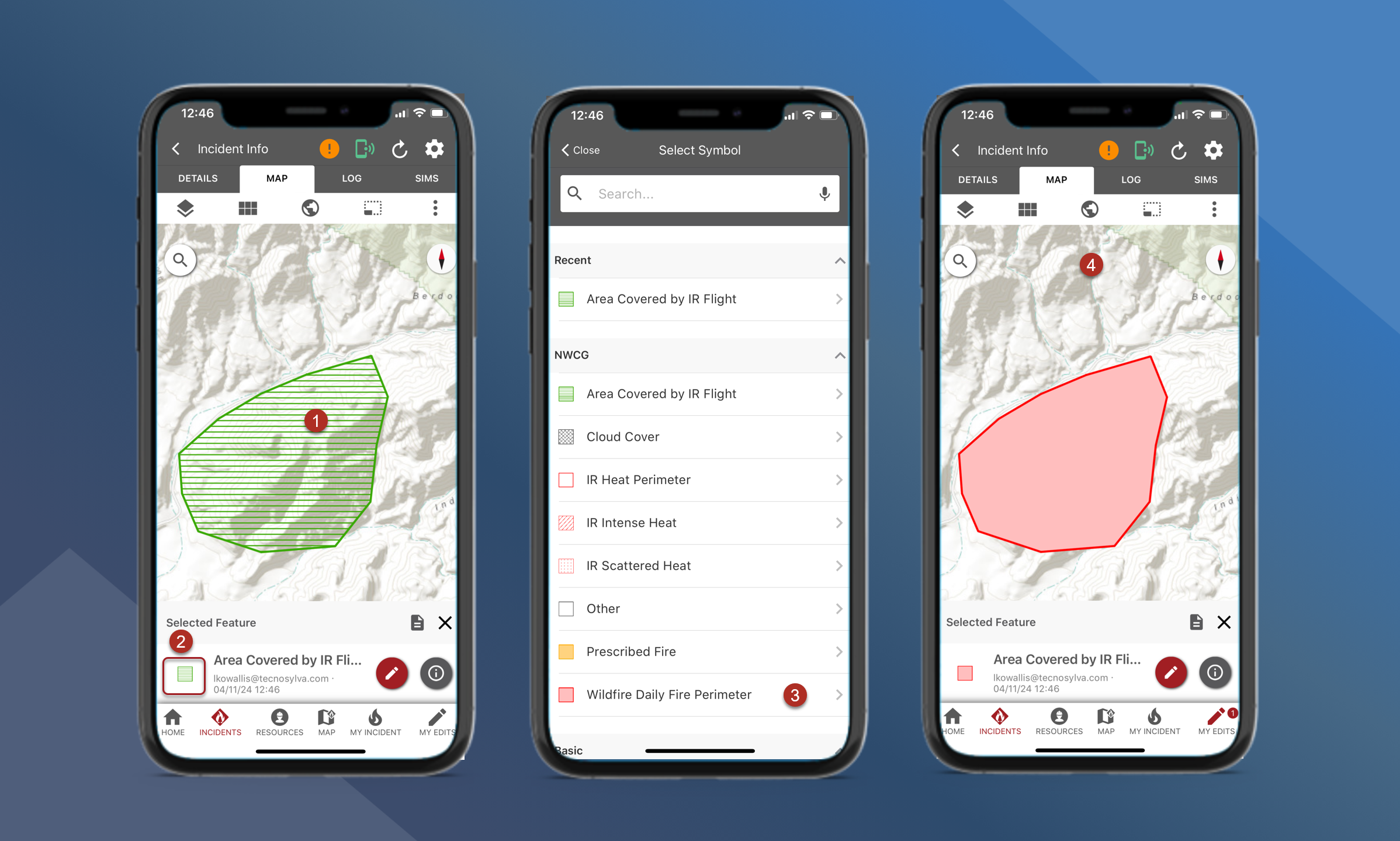
What’s Fixed?
Sync with Central checkbox on Feature Details screen
Fixed an issue that caused the Sync with Central checkbox to revert to being “checked” after the user “unchecked” the box
Allow users to enter 3 characters in Degrees value when searching map by coordinates
Fixed an issue that prevented users from searching for a Degrees value with 3 characters
Known Bugs/Issues
Incidents created in Tactical Analyst will not display correctly when the user applies filters to the Incidents List on Mobile. If the Incident was created in Tactical Analyst, then the Incident will not appear in the list when the user switches to the “My Unit” filter.
Coming Soon
User groups
Other integrations
