Activate Deep Links on Android Devices
Android users can now tap on incident links that will automatically open the Tactical Analyst mobile app instead of directing users to Tactical Analyst web.
Android users must first activate deep links in their devices' settings before the functionality works.
To activate deep links, follow the steps outlined below:
Open the device’s settings
Tap Apps
Tap Tactical Analyst
Tap Set as Default
Tap Supported web addresses
Toggle on all links
Android Users will now be able to open the Tactical Analyst mobile app by tapping on incident links
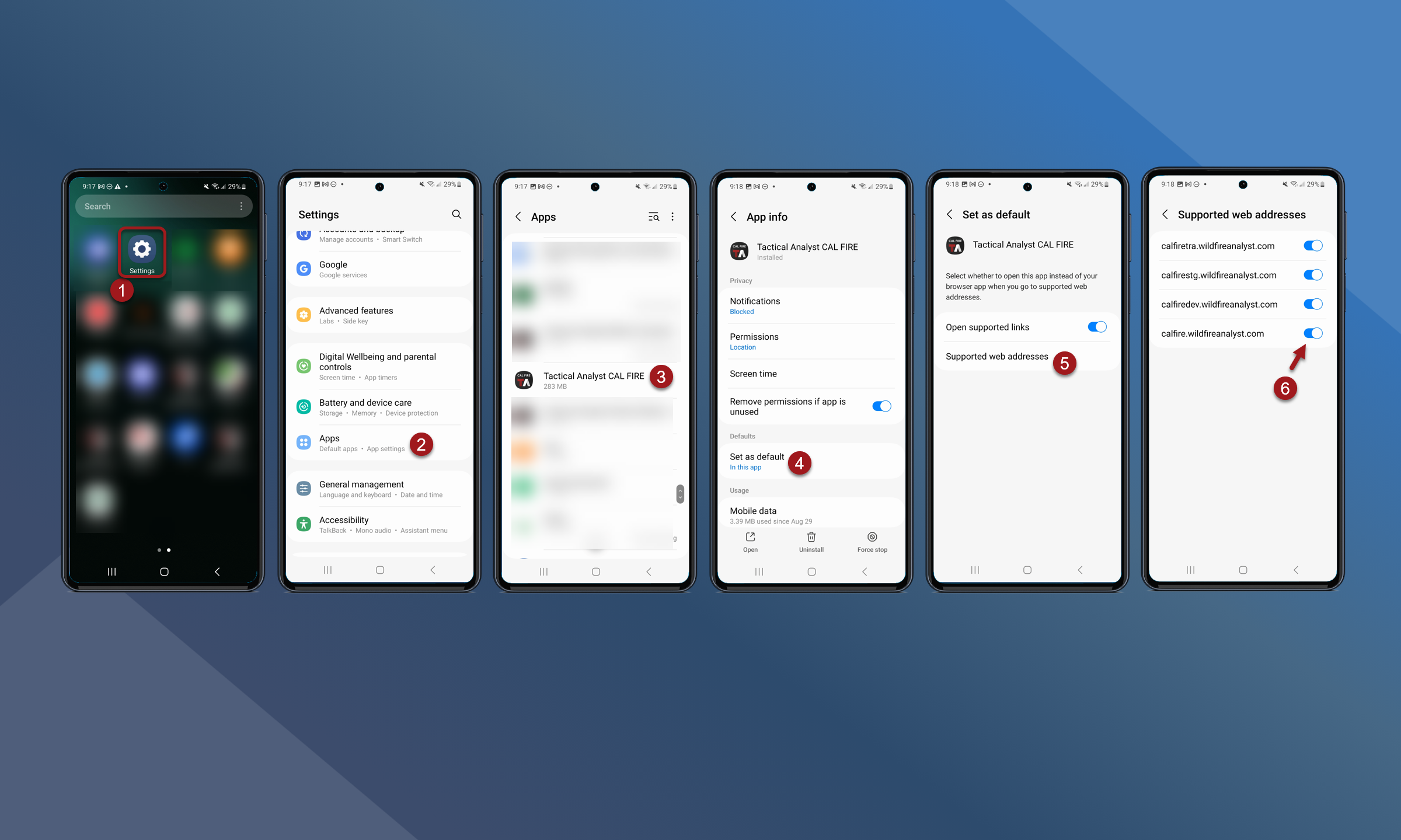
If you tap a link and Tacticaly Analyst mobile says the incident is not found. Perform a Sync All of the app and try again.
