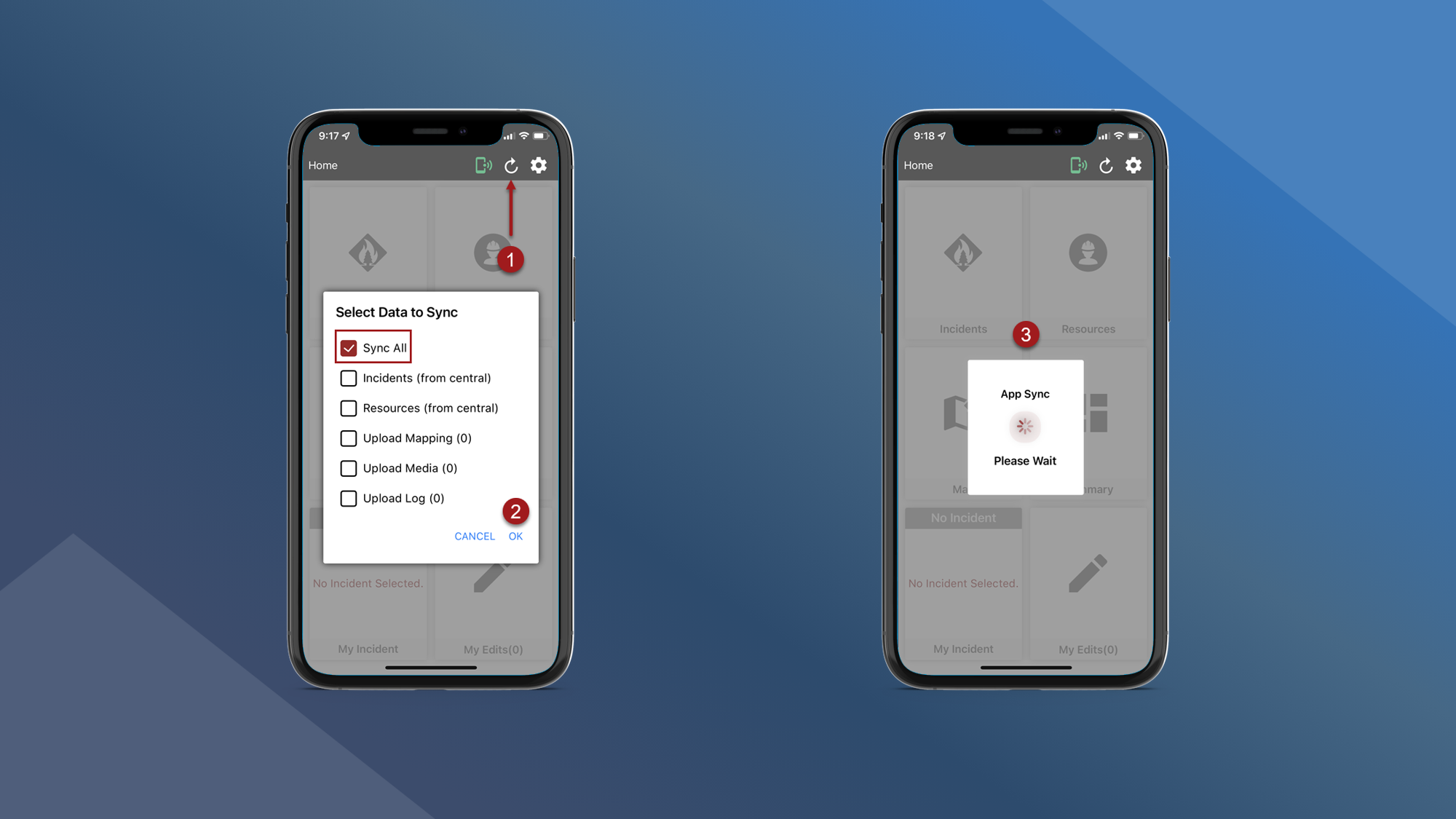Main App Sync
You can use the Main App Sync to push edits to Tactical Analyst Web and to pull updated data to your mobile device.
To use the Main App Sync:
On the Home screen tap the sync button located to the right of the Connectivity indicator
Sync All should be selected by default. Tap OK.
Wait for the app to finish syncing. The “sycning” message will disappear when the sync is complete.