Saved Filters
Applied filters can be saved as filter presets. This allows you to quickly apply different sets of filters.
Save a Filter Preset
To save a filter preset, follow the steps outline below:
Open the Filters Panel
Select and Apply your filters
Click +
Give the filter a name
Click Save
Select a Filter Preset
To select a filter preset, follow the steps outline below:
To select a new saved filter, follow the steps outlined below:
At the top of the incident list, click the Saved Filters button
Select the desired filter
The saved filter will be applied to the map canvas and the incident list.
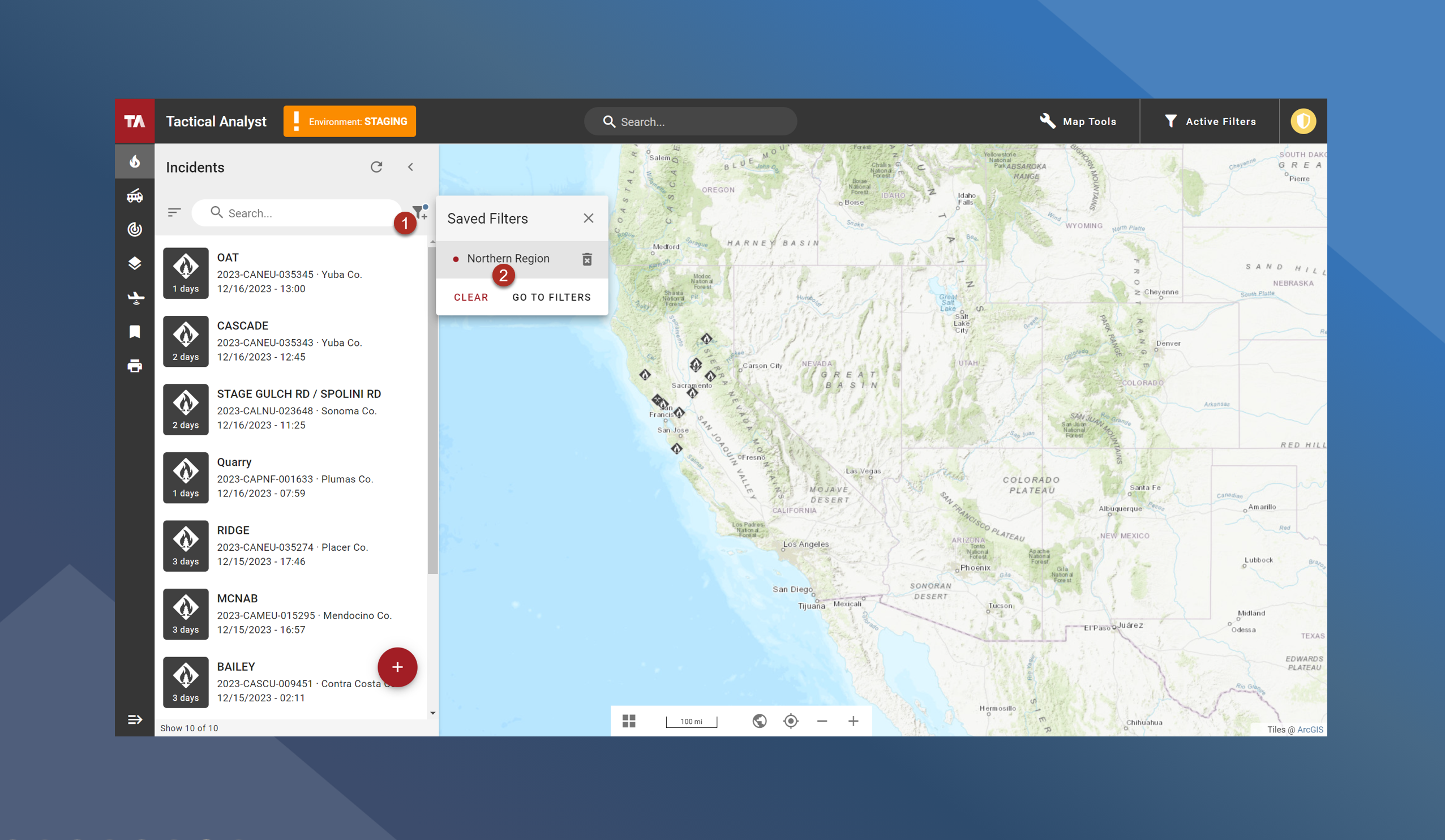
Delete a Filter Preset
To delete a filter preset, follow the steps outline below:
Open the Filters Panel
Click to open the Saved Filters list
Click next to the filter preset you want to delete
Click Delete to confirm.
