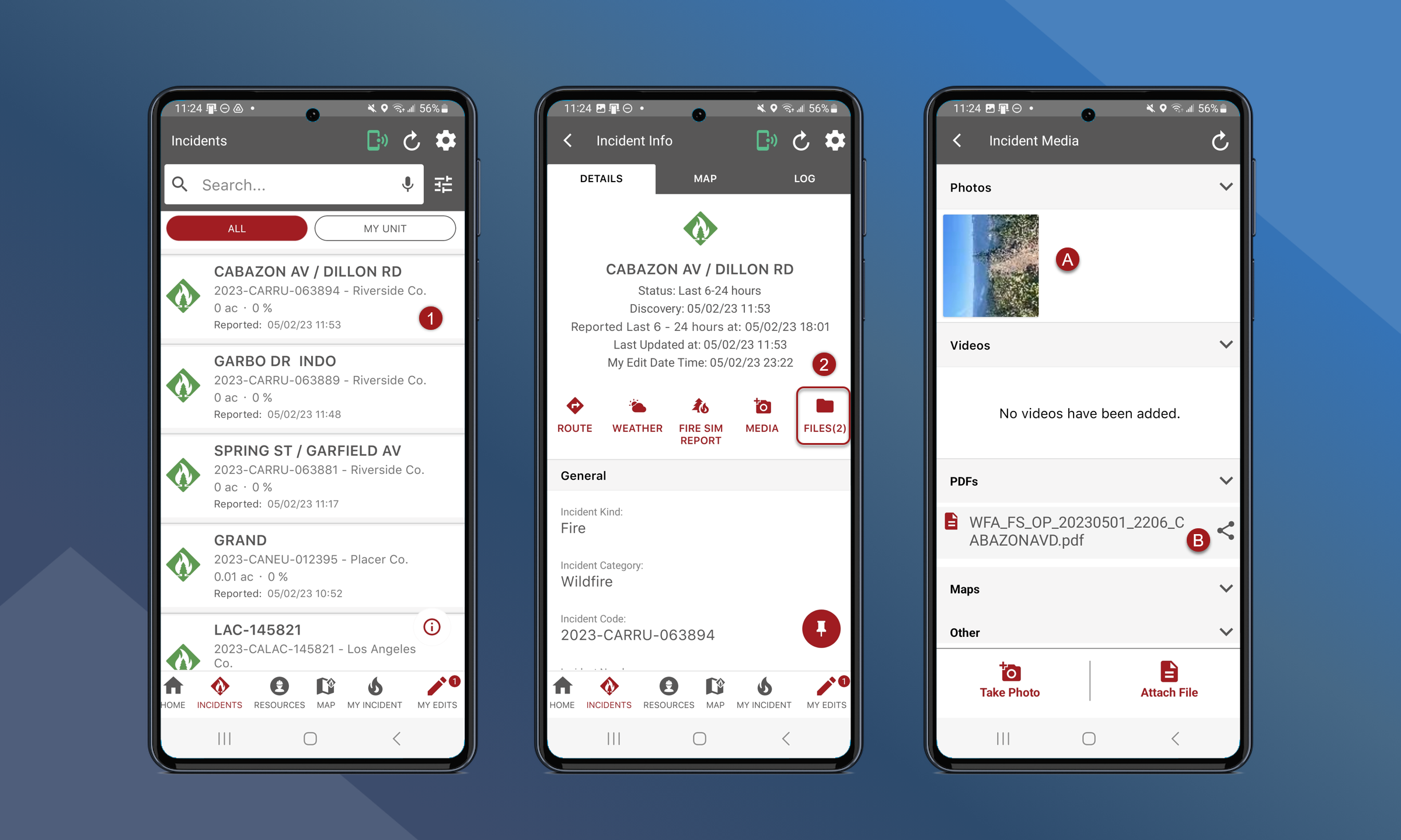Viewing Photos & Files
To view photos & files (PDF), follow the steps outlined below:
Navigate to the Incident Info screen for the preferred incident
Tap Files
Tap on a photo to view it and any added comments
Tap on a PDF file to view it
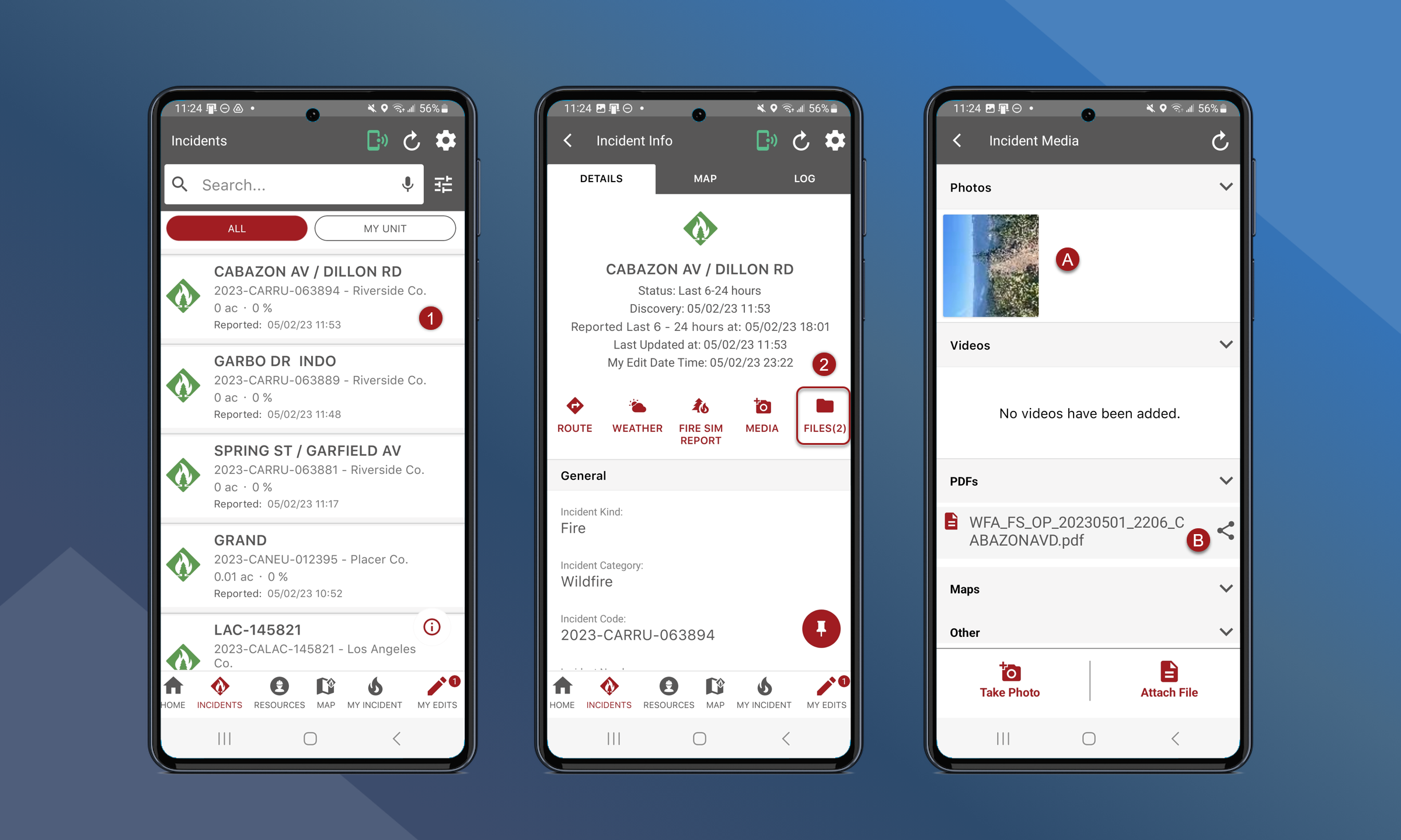
To view photos & files (PDF), follow the steps outlined below:
Navigate to the Incident Info screen for the preferred incident
Tap Files
Tap on a photo to view it and any added comments
Tap on a PDF file to view it