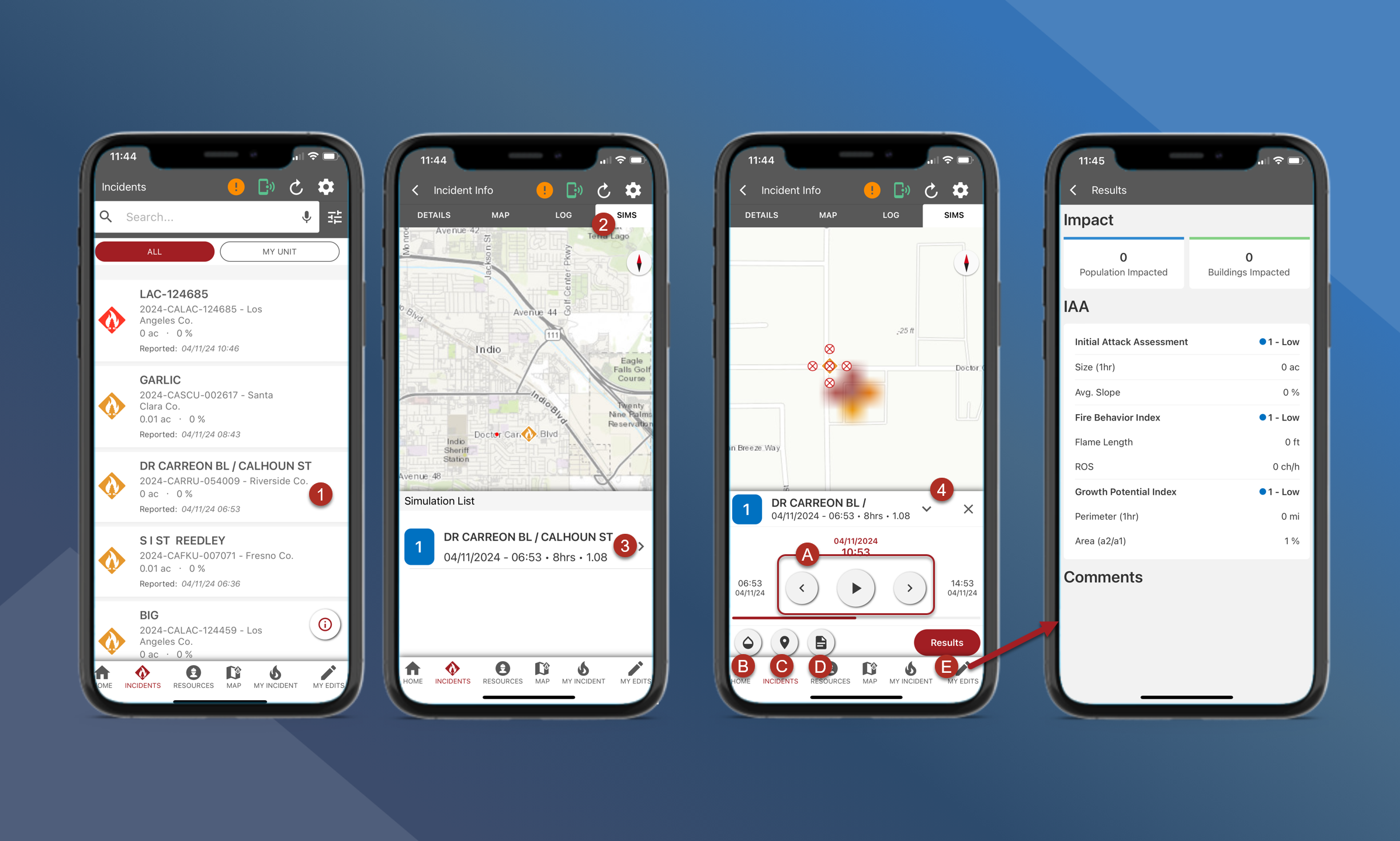View FireSim Animation & View Reports
Simulations are available after an incident gets reported in Tactical Analyst or when an analyst publishes a new simulation from WFA.
If multiple FireSims are attached to an incident, all of them will be available in mobile.
The full fire simulation report and one-pagers are available in mobile for each simulation.
To view a FireSim animation or FireSim report, follow the steps outlined below:
Navigate to the Incident Info screen for the preferred incident
Tap Sims
If more than one simulation is available for the incident, they will be listed here
Tap on the preferred Sim
Use the panel at the bottom of the screen to play the simulation
Use the buttons to watch the timeline of the simulation
Use the button to change the Sim transparency
Use the button to zoom to the sim location
Use the button to download the full report or the one-page report
Tap Results to see the Impact analysis, Initial Attack Assessment, and Comments