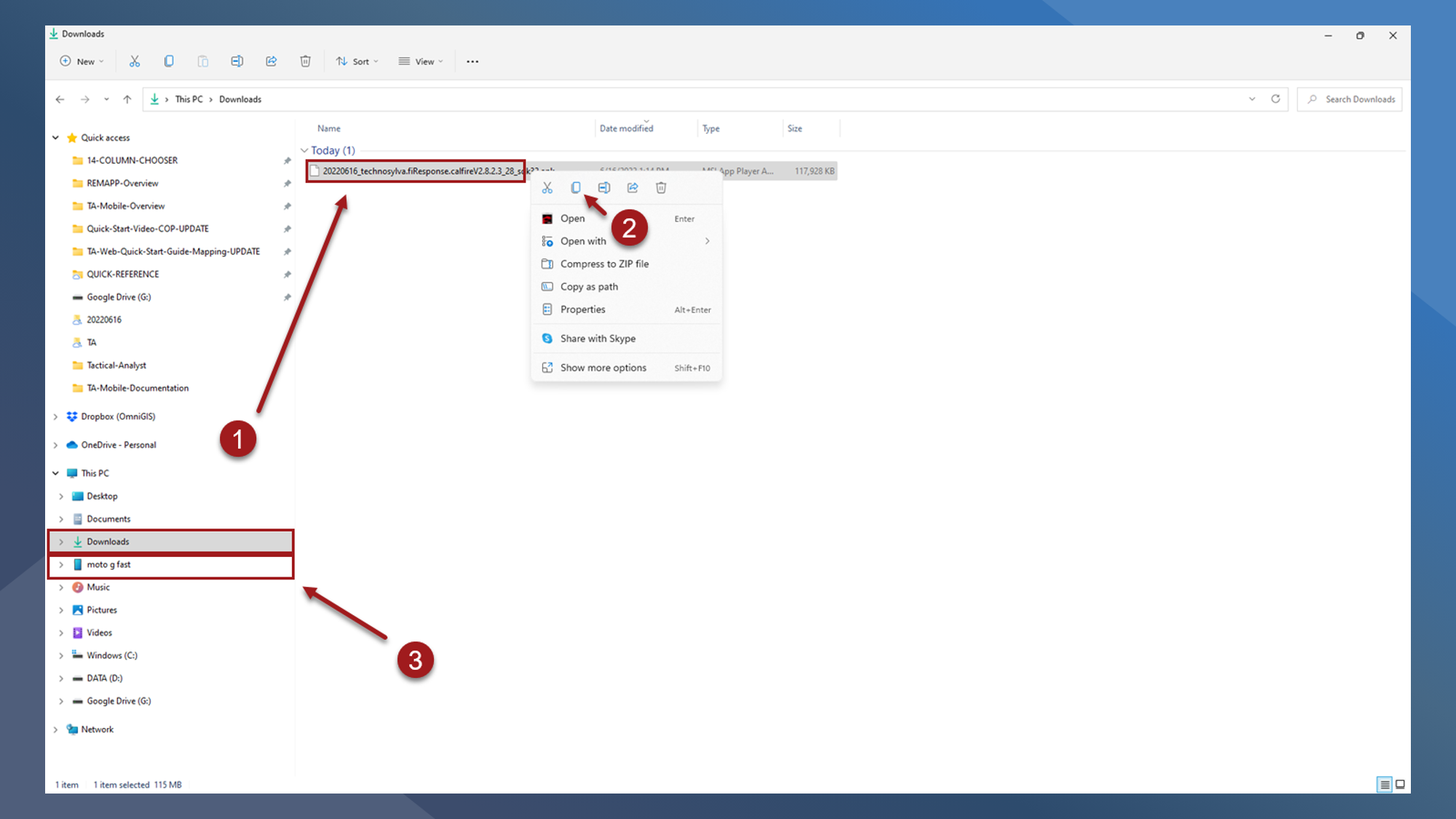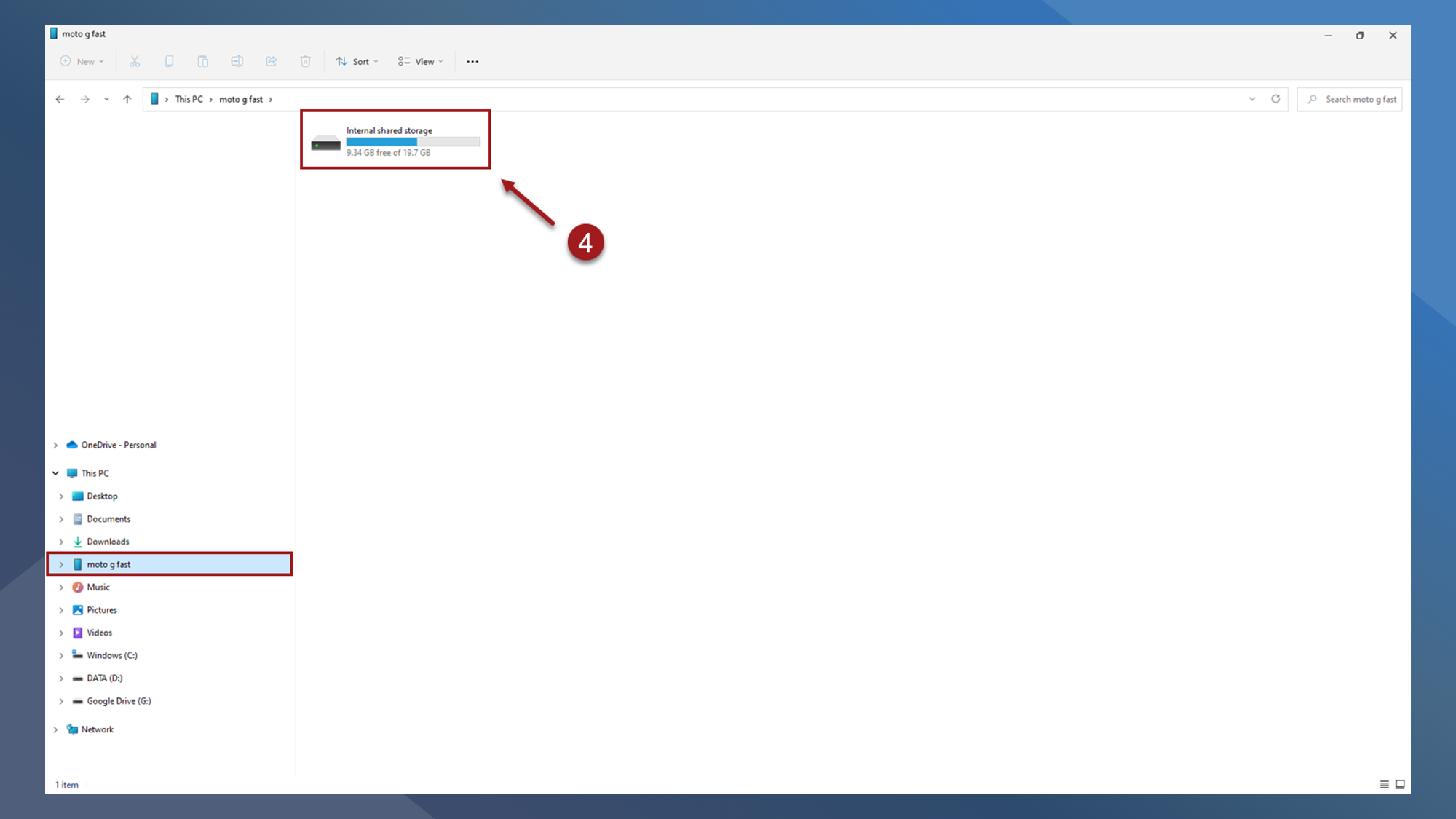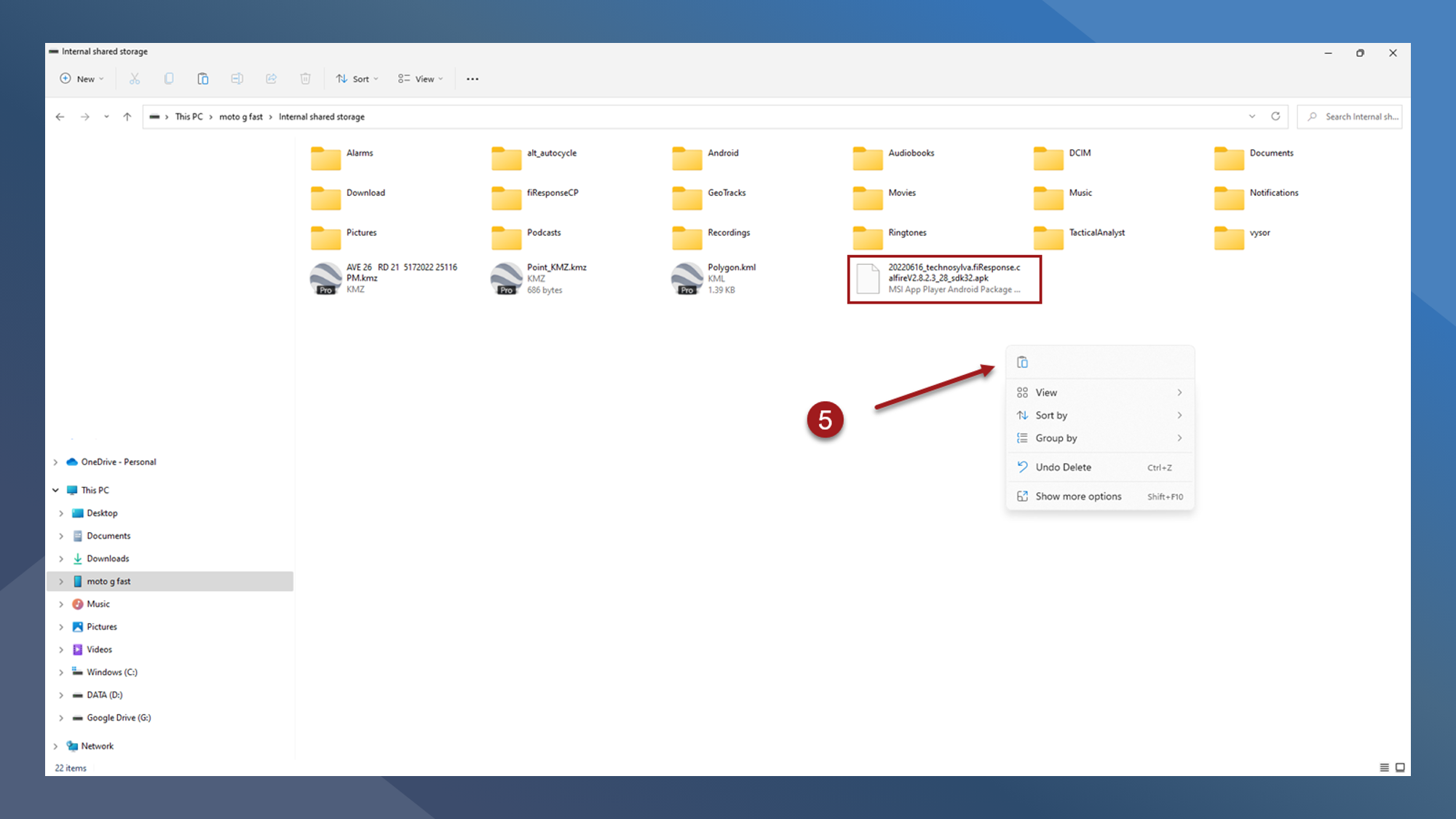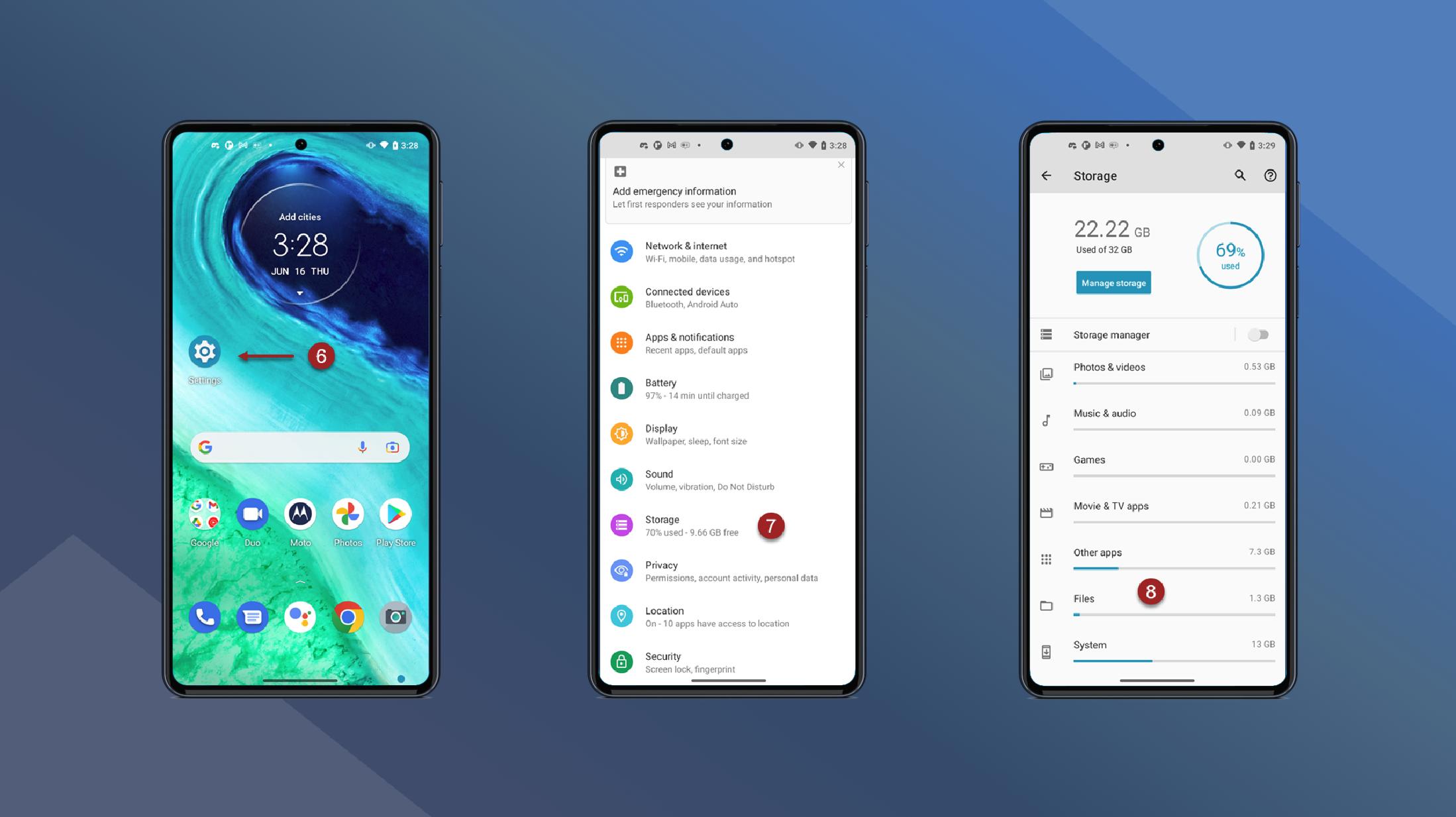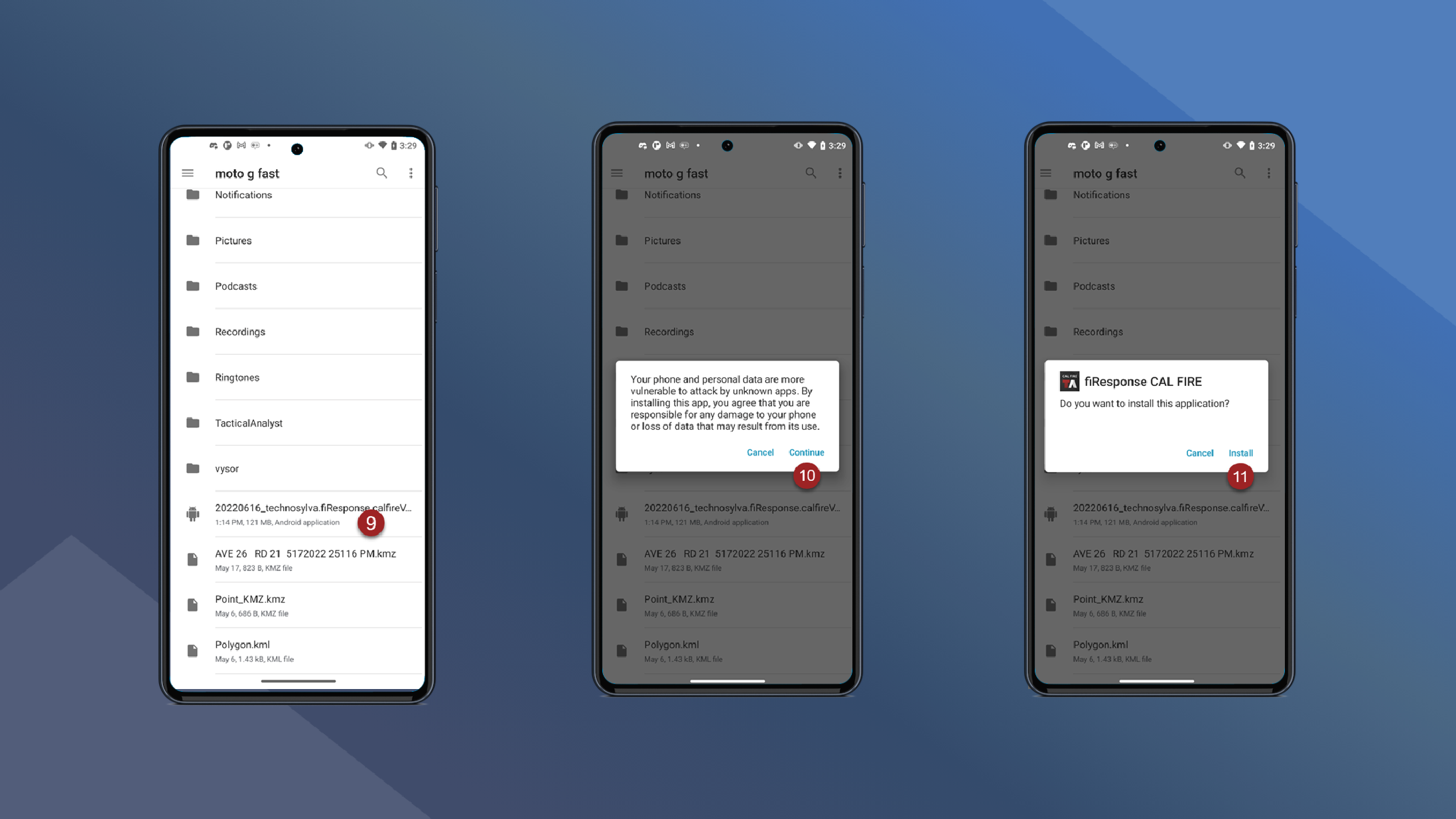Side Load an .apk File to install Tactical Analyst Mobile
This page will provide instructions on how to side load an .apk file onto your Android device. An .apk file is a file type that can be used to install applications on mobile devices.
A Moto G Fast Android device was used to prepare this documentation. The appearance and location of files will vary across Android devices.
Connect the mobile device to the computer. Make sure the mobile device is visible in the Table of Contents in File Explorer. The mobile device USB setting should be set to allow File Transfer.
Download the .apk to the computer and leave the .apk in the Downloads folder or save it in a known location. Locate the downloaded .apk using File Explorer
Right-click on the .apk file and select Copy
In the File Explorer find the mobile device name in the Table of Contents and click to access the mobile device
Double-click to open Internal Shared Storage
Right-click and Paste the .apk onto mobile device in the File Explorer
Switch to the mobile device and on the mobile device open Settings
Tap to open Storage
In the Storage list tap Files
Find the .apk in the Files list and tap on the .apk
Tap Continue
Tap Install