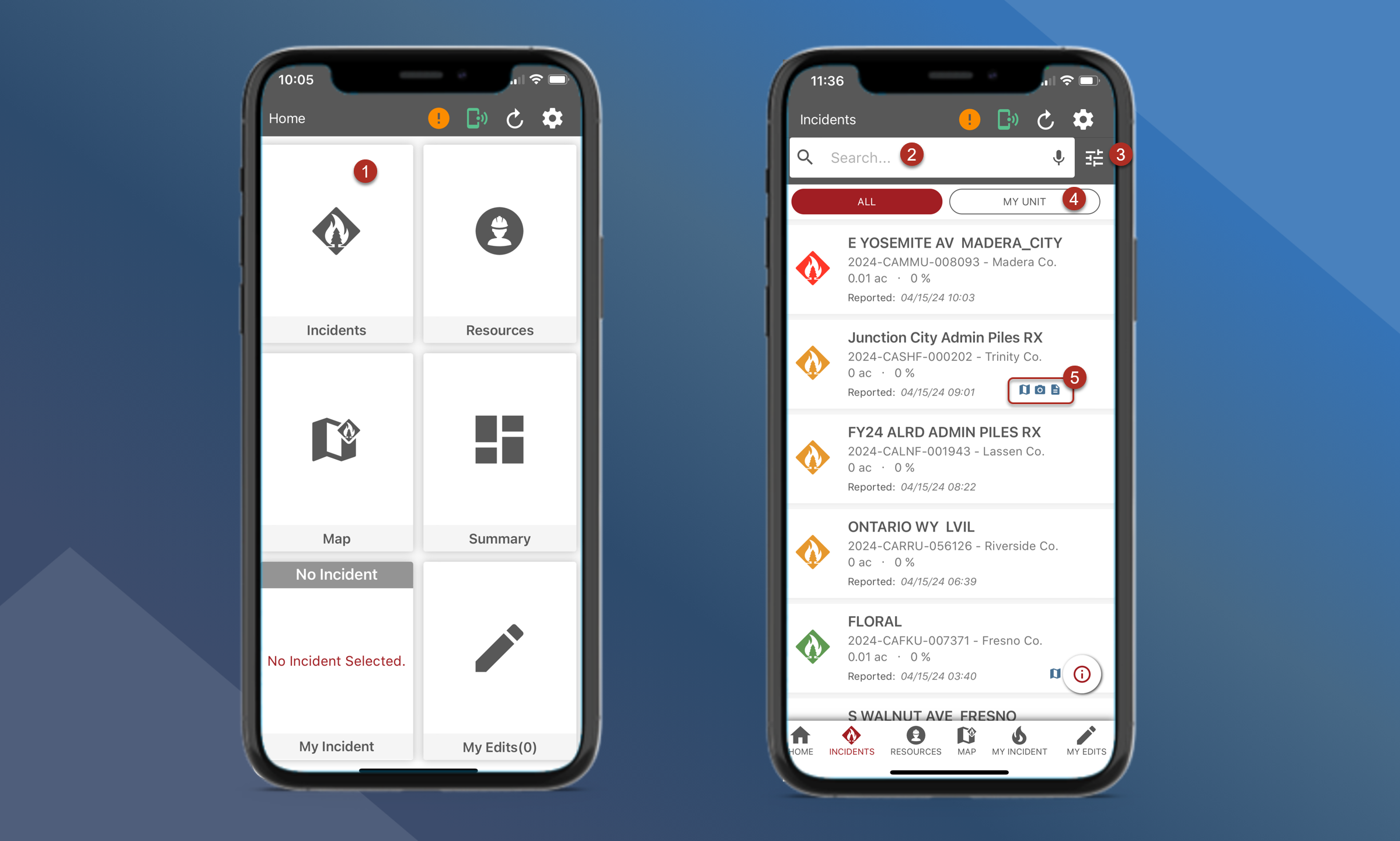Incident List
Incident List - View a list of all incidents
Search bar - search for specific incidents
Filter options - tap on the icons to filter the list by incident kind, incident status, and unit
My Unit - tap this button to filter the incident list to the selected unit under the filter options
Icons - These icons indicate what type of data is associated with the incident
Mapping data
Log messages
Photos
Videos
Files