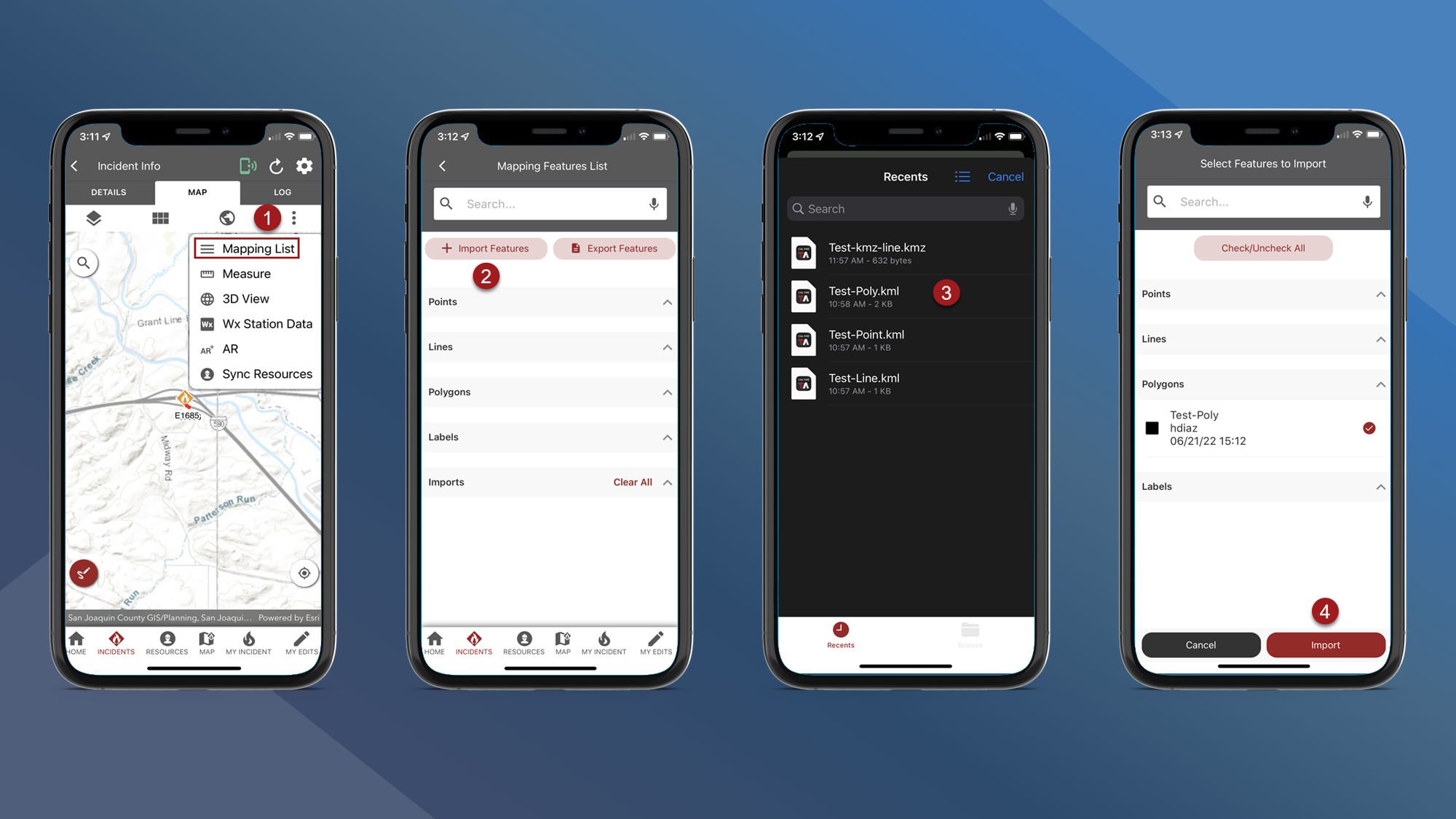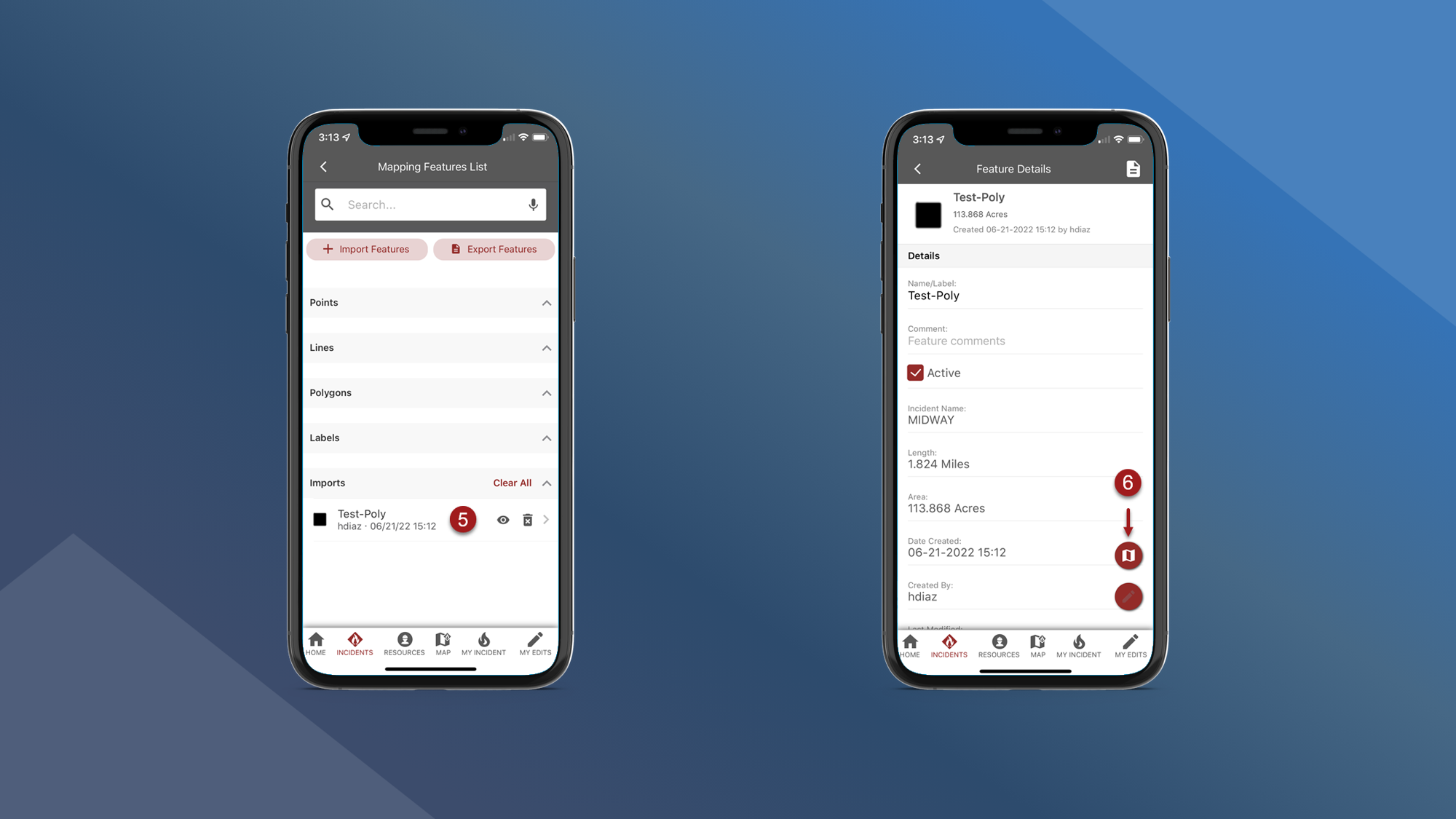Import Map Features
Map Features can be imported into Tactical Analyst Mobile.
You can only import .kml or .kmz files
To import map features navigate to the Incident Map:
On the Incident Map tap the vertical 3 dots button and then tap Mapping List
Tap Import Features
Find and select the features you want to import using your device’s file management
Tap Import
Select a feature
Tap the map button to view the feature on the map
Imported Map Features cannot be synced through Main App Sync or My Edits