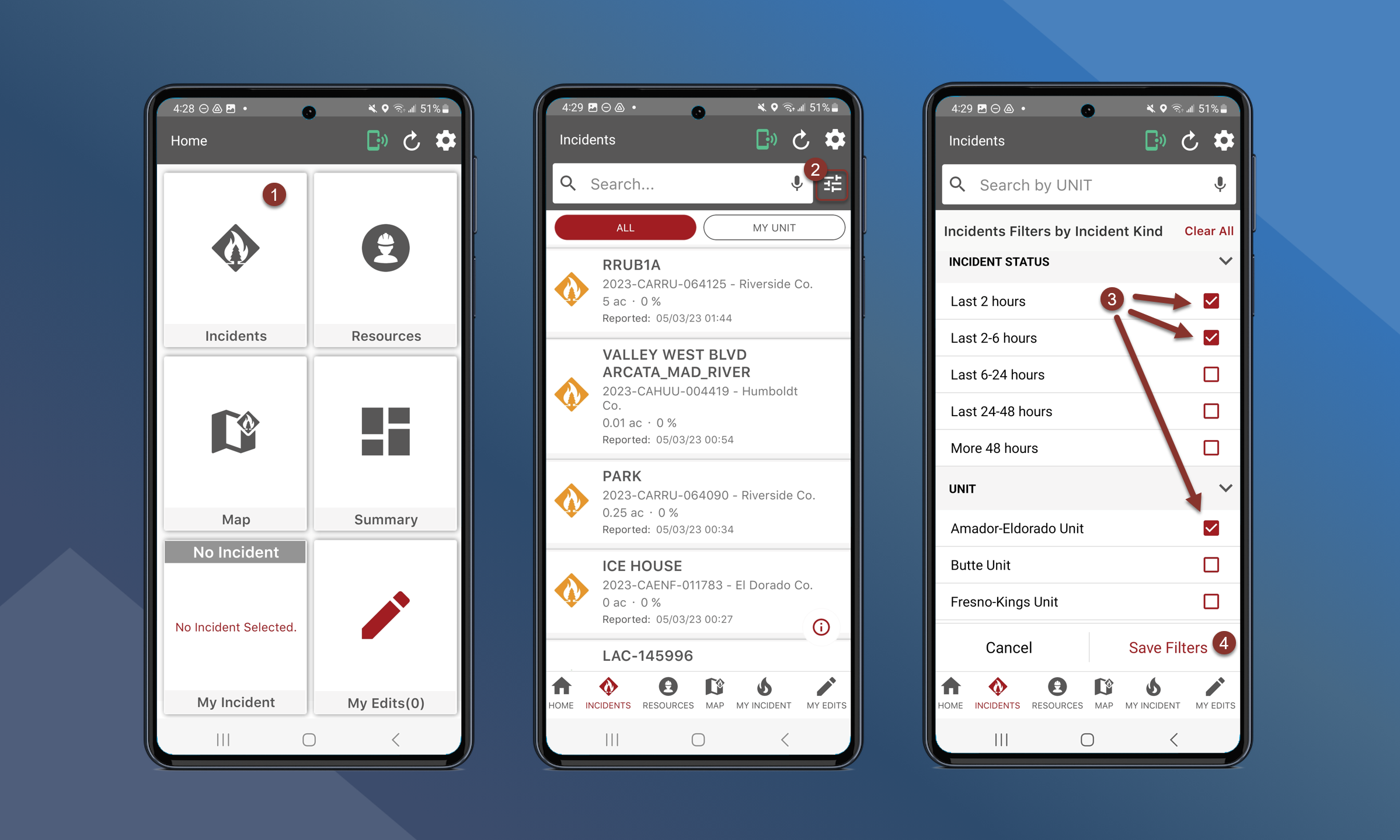Filter Incidents List
You can filter the Incident List by Incident Kind, Incident Status, and Unit.
To filter the incident list, follow these steps:
On the Home Screen, tap Incidents
Tap to open the filters list
Toggle on the desired filters for Incident Kind or Incident Status.
The incident list can also be filtered by Unit and will be displayed under the My Unit tab of the incident list.
Tap Save Filters
The incident list has now been filtered on the All tab. If the incident list has been filtered by Unit, those units will appear under My Unit.