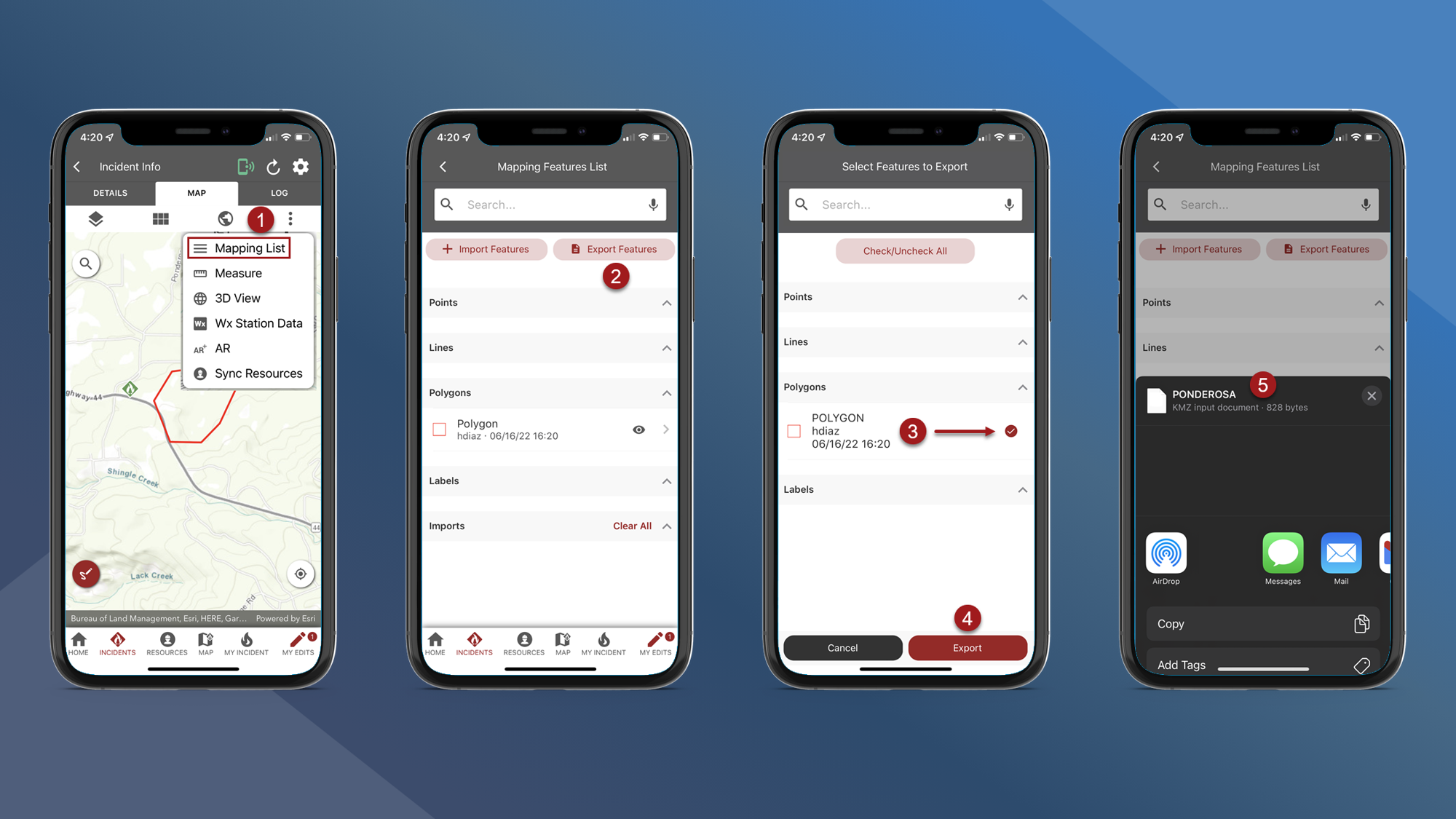Export Map Features
Map Features can be exported from Tactical Analyst Mobile.
To export map features navigate to the Incident Map:
On the Incident Map tap vertical 3 dots and then tap Mapping List
Tap Export Features
Select the files you want to Export
Tap Export
Use the device’s sharing options to share the features