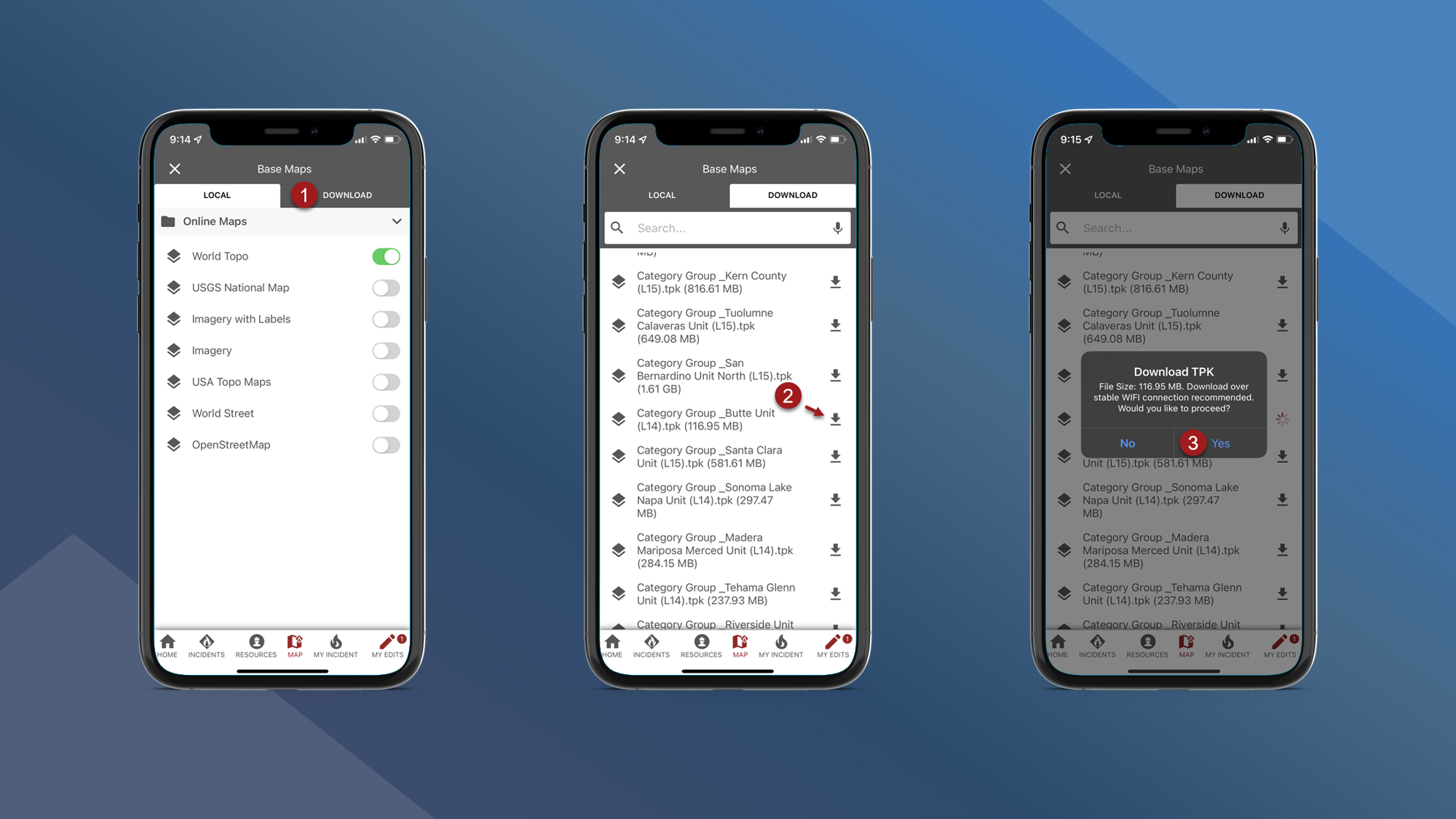Download TPK Files
If you are on an Incident and have poor internet connectivity, you can download Tile Packages, or TPKs, to use as Offline Basemaps.
To download TPKs tap the Basemaps button on the Incident Map or Main Map:
Tap the “Download” tab
Tap the download button next to the preferred TPK
Tap Yes
After downloading the TPK will be visible under the “Local” tab
To turn the TPK ‘On’, tap the slider next to the preferred TPK
Return to the map and pan/zoom to view the TPK