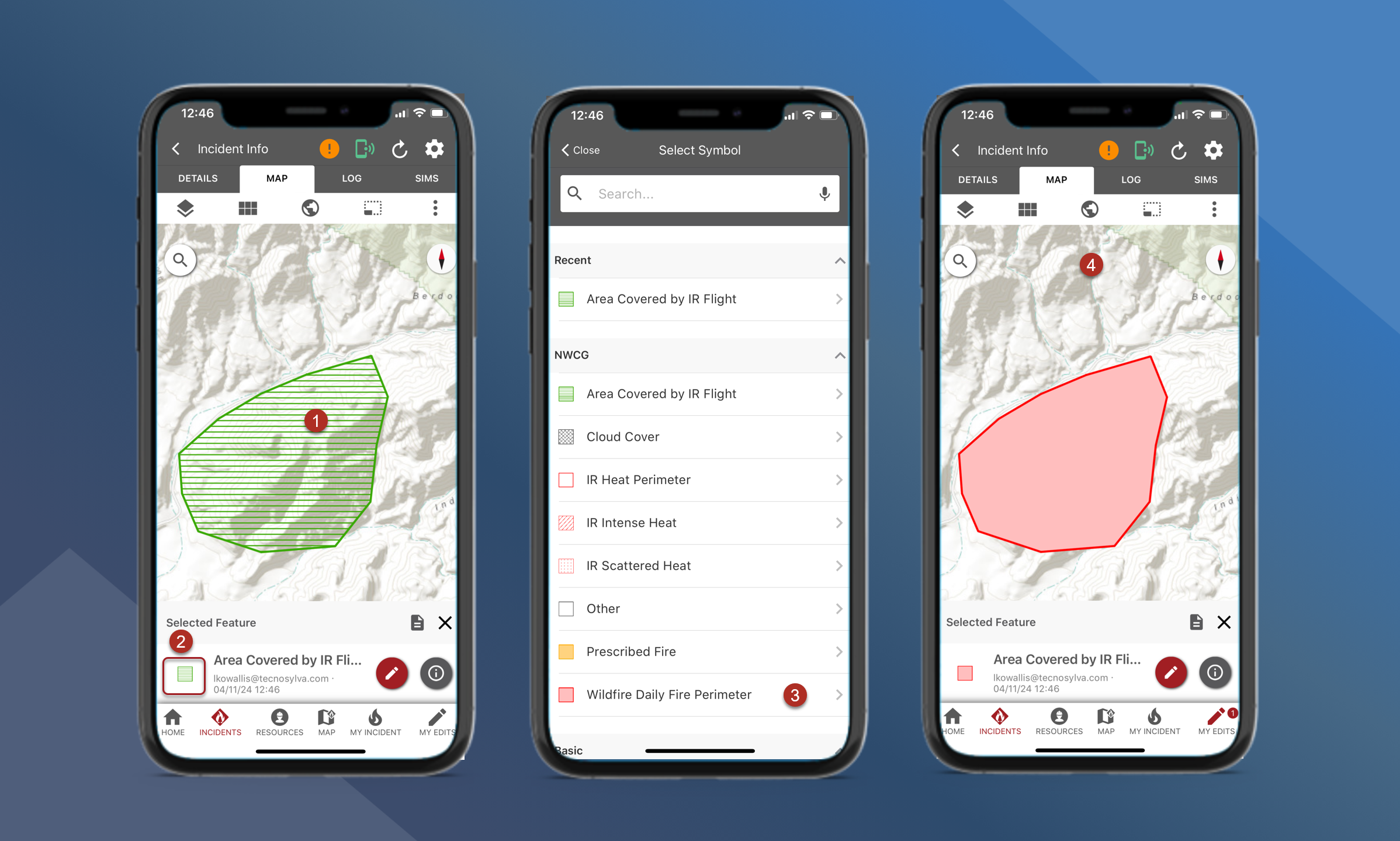Change Map Feature Symbology
Follow the steps below to change symbology of existing map features:
Tap the preferred feature on the map
Tap the current symbology on the feature panel
Select the new symbology that you want to use
Symbology has been changed for this feature
Remember to sync edits when done!