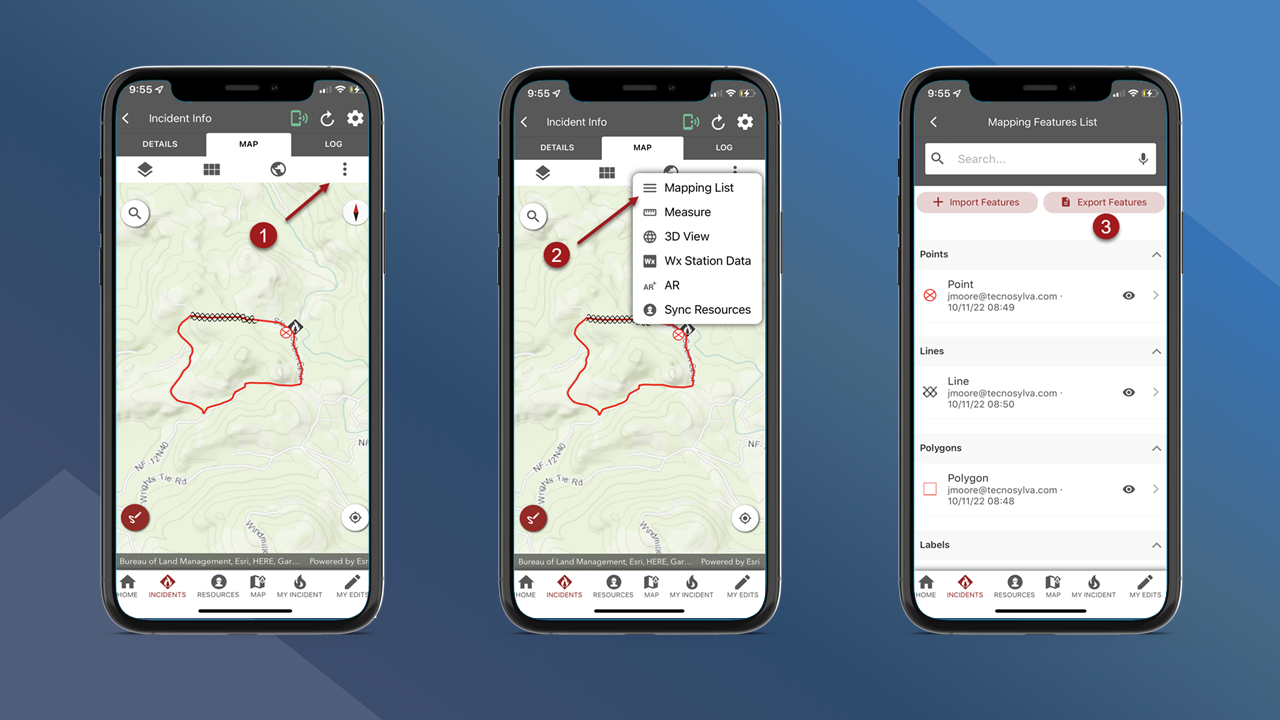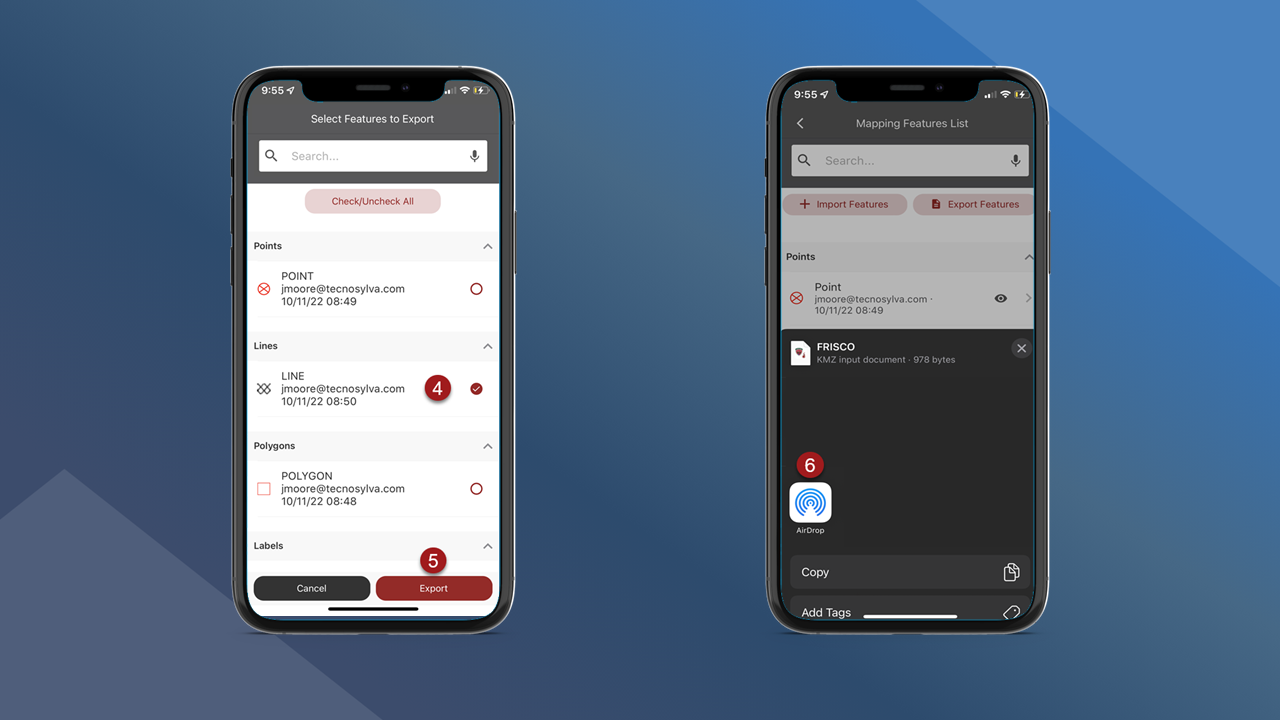Bluetooth Sharing/AirDrop Mapping Features
Use your mobile device to share map features with other users through Bluetooth Sharing or AirDrop.
Note: You can only share features with other users that are using the same operating system. Android mobile devices can only use Bluetooth Sharing to share features with other Android mobile devices. iOS devices can only use AirDrop to share features with other iOS devices.
Note: Depending on your device, Bluetooth or AirDrop must be enabled.
Bluetooth Sharing on Android Devices
Go to the Incident Map for the preferred incident. Tap the vertical 3 dots icon.
Tap Mapping List.
On the Mapping Features List screen tap Export Features.
Use the checkboxes to select the feature or features you want to share.
Tap Export.
Use your mobile device’s sharing options to share over Bluetooth with another Android device.
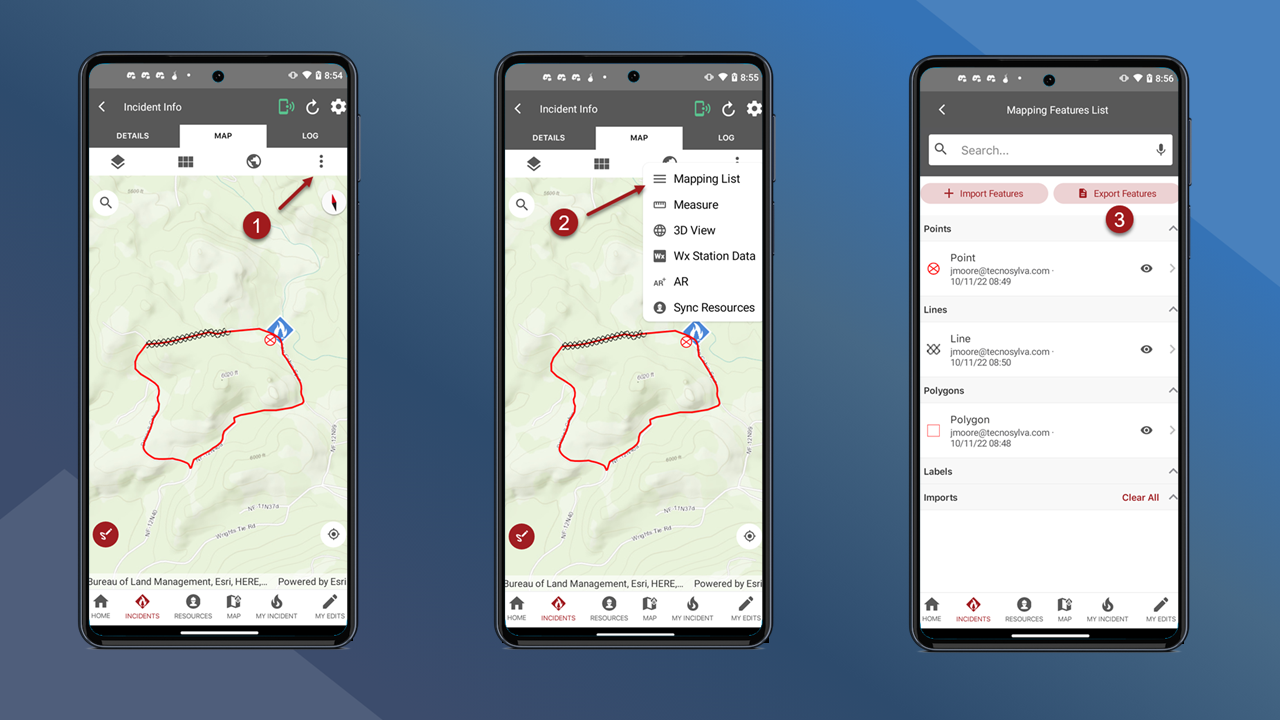
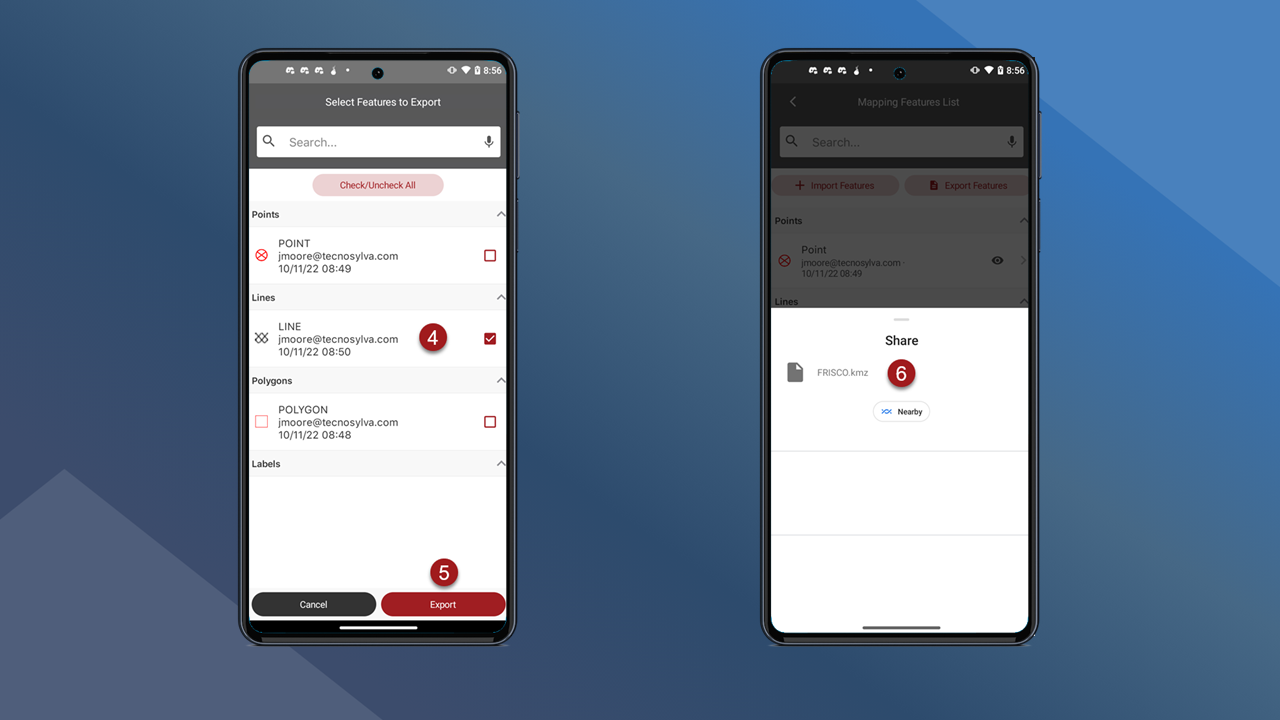
AirDrop on iOS Devices
Go to the Incident Map for the preferred incident. Tap the vertical 3 dots icon.
Tap Mapping List.
On the Mapping Features List screen tap Export Features.
Use the checkboxes to select the feature or features you want to share.
Tap Export.
Use your mobile device’s sharing options to share over AirDrop with another iOS device.