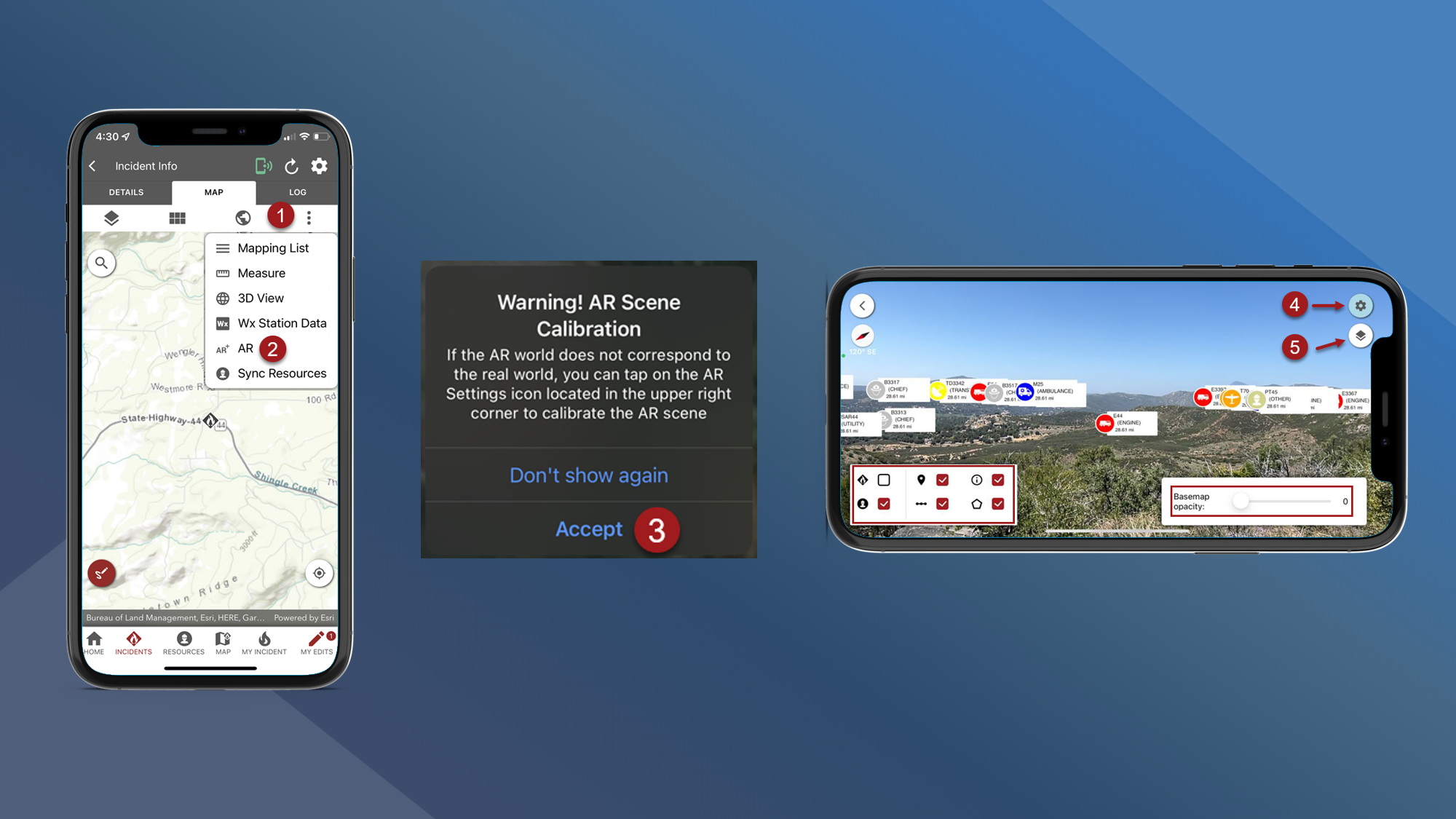Augmented Reality
Augmented Reality in Tactical Analyst Mobile further enhances your situational awareness on an incident. Augmented Reality allows you to view incident and resource icons displayed on the landscape through your mobile device’s camera. The icons will be overlaid on a basemap and displayed in their respective spatial location. You can view incident icons, resources and mapping.
To use Augmented Reality navigate to the Incident Map:
Tap the vertical 3 dots button
Tap AR
Tap Accept
Tap the Settings button and use the slider to adjust basemap opacity
Tap the Layers button to display a list of Layers and use the checkboxes to toggle the Layers on and off